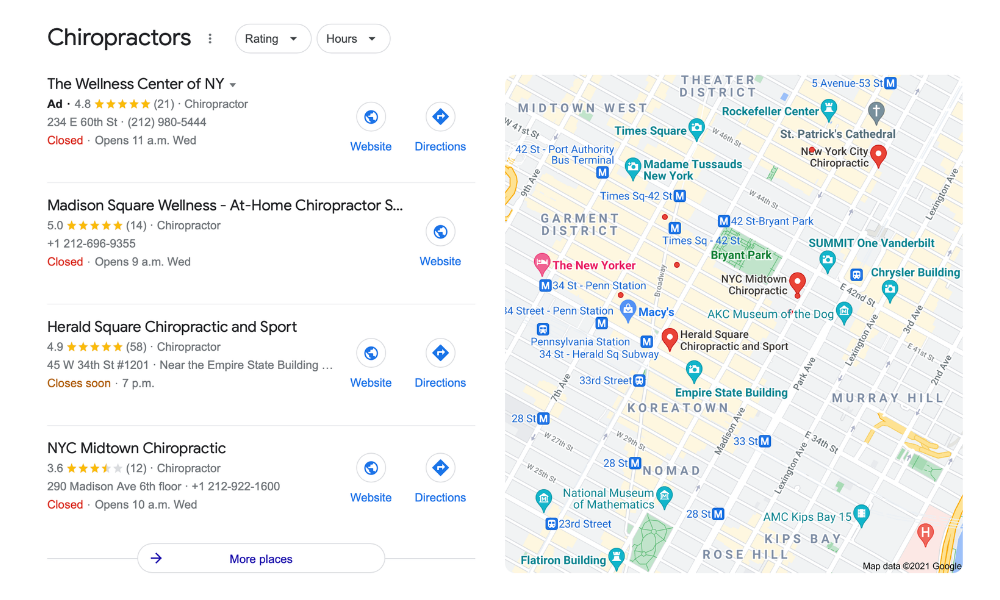Patients are getting smart when they pick a new doctor. They look up their doctors to see what others have to say about them, before deciding. This means health clinics need to have a positive presence online. Carefully managing reputation and asking for reviews is essential. They can mean the difference in winning a new patient online, or having them head down the street to your competitors.
In this guide, we show you how you can grow your practice with the best processes for getting patients to leave great online reviews.
Table of Contents
5 Considerations For Getting Patients To Leave Reviews
It is never as simple as asking for a review. Proper timing, a good read of your patient, and a bit of flattery can go a long way. Here are 5 points you should consider before asking for a patient to leave an online review for you.
1. Patient satisfaction first
Many healthcare clinics have grown their practices through referrals. This is achieved by offering quality customer care and addressing your patients’ concerns in an excellent fashion. Listening to your patients, understanding them, and treating them the way they want to be treated is essential. Proper social etiquette and great bedside manners are a must to improve above all else.
2. Frame the ‘ask’ well
Timing and reciprocity can frame your ‘ask’ in the best light possible. Your receptionist, as they process your patients’ insurance or payment, can inquire how satisfactory their treatment has been. This allow them to gauge and decide whether to ask for a review or not. They can also offer the right swag for their need. When you know a patient is happy with their appointment and has received a gift afterwards, they are more likely to be receptive to the ‘ask’ and reciprocate the help.
3. Give them a good reason to help you
Sometimes, patients want to do something to help your clinic. The best way to ensure that they are properly motivated is not to only offer swag, but a good reason to do so. We instruct our healthcare practices to keep it simple with their explanation: If the patient can leave an online review, it would help us grow by making it easier for others to find and choose your clinic.
4. Make it convenient and easy
Not everyone is technically savvy, nor do they have the greatest consideration to do you a favor. It is important to remove as much friction as possible in having a patient leave a review, and it begins with providing accessible and easy to follow guidelines for your patient to use. A step-by-step printout, a webpage that outlines and offers screenshots of what to look for, and direct access to review platforms can ensure the likelihood that a person can leave a review for you.
You can also share some ideas as to what they can write about. For example, you can share the ideas like:
- What made you come to visit Dr. ABC in the first place
- What was it like scheduling an appointment
- The experience when arriving at the clinic
- The patient care that the staff offered
- How do you feel about the outcome of their treatment or procedure
5. Follow up is essential
Life catches up with a person really quickly, so priorities can change the moment a patient walks out the door. Even when you have checked all the boxes with the above considerations, your staff needs a process remind people to leave a review. There are several ways you can do so:
- Have your receptionists ask via email or phone call (such as when confirming a new appointment with a patient that has agreed)
- Send a link in automated emails and text messages to thank them for choosing you
- Occasionally ask on social media and in newsletters that get sent out
- Postcards to remind of upcoming appointments, with a webpage address or QR code they can access on their computer or smartphone
- Have a hyperlink in your email signature as part of all correspondence with patients
Every opportunity you can connect with a patient is an opportunity you can have to ask them for a review.
10 Ways to Ask for Patient Reviews
1. Ask patients when they are in the office, after receiving swags
People tend to respond positively after receiving gifts. Equip your receptionist with the best swags possible, and give them away after every patient appointment. They can then ask how their appointment went to learn more. If the patient responds well, your receptionist can ask if they are willing to leave a review online so that other people can find your clinic. For example, dentists often give away bags of goodies like floss, toothpaste, and a toothbrush. You can then follow up with the following scenario:
Front desk: “How was your teeth cleaning?”
Patient: “Good! Everything feels nice and clean now.”
Front desk: “That’s wonderful to hear, dear. We’d love for you to share your positive experience about your appointment on Review Platform ABC, so others in need of our healthcare services can find us, too.”
2. Send a personalized email or set up email marketing sequences
After a well-received appointment, an automated follow-up email sequence can be sent as a reminder for your patients to leave a review. An email sequence is a series of emails that follow up with your patients. The key point is to automate this process. You want to make this process as easy and simple as possible. For extra control, if your customer management system (CMS) allows for it, you can also enable an email sequence after approving it.
“We’re glad you came in! Could you leave us a quick review about your positive experience at our healthcare clinic, so others in need of oral care can find us?”
In addition, you can set up email marketing campaigns that run automatically for any new patient that register. You can get clever with how you set up sequences, depending on what type of emails your contact engages on. The gist, however, is that every so often, you can ask how they find your emails. If they respond positively, then a follow-up email can be sent asking for a review!
3. Print out the links for customers to take home
For those who may not use emails, you can offer a print-out that contains instructions on how someone can leave an email.
When you create an account on review sites, you may have set your business profile page URLs. Here are how those sharable links may look like:
- Google My Business listing: https://g.page/{your-business-name}
- Bing listing: https://www.bing.com/maps?q={your-business-name}
- Facebook page: https://www.facebook.com/{your-business-name}/reviews (Make sure you have it enabled!)
- Yelp page: https://www.yelp.ca/biz/{your-business-name}
Other platforms will have different ones. However, this can be intimidating and require your patients to have an account or access to these platforms. If they do not, Google My Business listing would be the most essential.
4. Ask for reviews on social media
For those who engage with your business on social media, you can ask if they can share their experience on Facebook or Instagram! For example, on Facebook, you can send invitations to friends or colleagues for them to follow your page. You can also send invitations to follow for anyone who engages with a post on your Facebook page.
You can ask patients who come into the office if it is okay to share their story on social media, whether using their (first) name and photo of their smile while you’re at it, too!
5. Send a postcard or direct mail to them
To the patients who do not respond to emails, print-out instructions, or social media, a postcard can do the trick. The caveat with this tactic is to consider whether they have written a review already. A simple message such as:
“We appreciate you, and look forward to you sharing your positive experience of your time at ABC.”
6. Make use of your website!
Instead of having a print-out of instructions for your patients, you can also send a link to a webpage that instructions patients on how to leave a review. That way, you can also track visits to your website and send them a convenient link to access.
7. Ask for it on appointment cards
Business cards with space to write a patient’s next appointment can also be used to ask for reviews. Though this requires a bit of graphic design work, you can include your webpage URL that has all your sharable links or to the one link that matters (such as your Google My Business listing).
Need to design your own appointment cards? Canva or Crello (VistaCreate) can help.
8. Include the ask in take-home instructions
Any printed set of instructions can be an opportunity to ask. You can include your review profiles and sharable links at the bottom of the page. As you walk your patients through the take-home instructions, you can conveniently make your ask right there and then as well.
9. Include in SMS messages
After an appointment is completed, an SMS can be sent in the evening to ask if they could leave a review to help other patients understand and find your clinic’s services. A proper healthcare practice management software can have an add-on feature for SMS follow-ups. This not only helps improve patient engagement but also allows you to give them a nudge for upcoming appoints and (of course) reviews.
10. Ask when you send a thank you email
Like SMS messages, an email can be sent to patients to build rapport and offer an opportunity for them to leave a review. The same also applies when you send a follow-up email with the next appointment date and time on it for your patient to have.
When you had your patients take-home instructions, this is an opportunity to ask for their email so you can send a digital copy for their safe keeping!
11. Include it on your invoice & receipt
When a patient pays their bill, you can print an invoice for services rendered and include it in the footer of your receipts. Invoices would be a simple tweak of the document template. However, the card terminals might require some coding. Contact your payment processor to ask how a custom message can be added.
12. Include it in all your emails (signature)
Why not make use of the email signatures at the end of all emails sent to patients? Besides having your clinic’s contact information and social media links, you can include instructions on how to leave a review.

Example of an email signature with instructions on how to leave a review.
What Your Patients Can Include in Reviews
Not all patients are sure about what to write about. You can suggest the following ideas for them:
- On the friendliness and professionalism of your staff
- The overall experience at the clinic
- Cleanliness or appearance of your clinic
- Quality of patient care or services (ask them to mention the specific service!)
- Quality of communication
- What wait times were experienced
- How effective treatment has been (before, after photos!)
- About the technology and equipment used!
Concluding Thoughts
Reviews won’t write themselves! Reviews not only establishes confidence and trust for future patients to see, they are signals to search engines like Google and Bing on how well your business best serves searchers in need of your services. Taking every opportunity to remind or ask your patients for reviews can help grow your business in more ways than one.
What’s the next step? Start implementing these ideas. Emails are the easiest way to start. Then work backwards from other communication channels such as SMS or printed instructions. You can also ask your staff on how to ask for reviews. Maybe send them this post for further reading. 🙂
Need help implementing the best strategy marketing for clinics? Our clients have always referred to us as partners, discussing new ideas and on how to implement them. Contact us today for a free consultation.